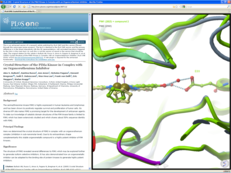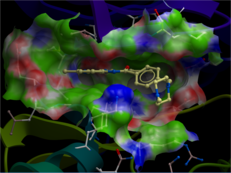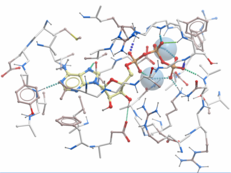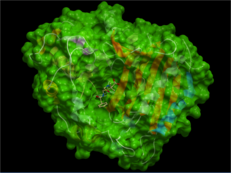Introducing the New Free ICM-Browser |
New Fully-Interactive 3D Publishing and Display Features Added to ICM-Browser
We are excited to announce the release of a
free new version of
ICM-Browser containing exciting new enhancements which will allow you to create and
save fully-interactive 3D documents to display
in PowerPoint and the Web using the
free ActiveICM plugin. You can also create ligand binding pockets surfaces, display hydrogen bonds, convert a PDB file into an ICM object, optimize hydrogens,
and generate and display surfaces.
New Features
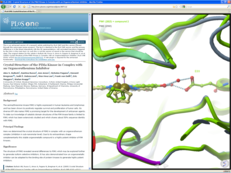 | Build and Save Fully-Annotated and Interactive 3D Files and Display them in PowerPoint and on the Web (US Patent No:7,880,738). Save
multiple annotated and animated fully-interactive 3D views and slides of your molecules to display in PowerPoint and on the web using the free ActiveICM plugin. Automatically memorize viewpoints, slides,
animations, and transitions all stored within a single file. Share the file with your colleagues via Microsoft products, web browsers or in the free ICM-Browser itself. More... |
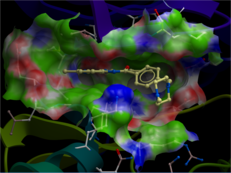 | Display Transparent Ligand Binding Pocket Surfaces. Display ligand binding pocket surface colored by binding property. White=neutral
surface, Green=hydrophobic surface, Red=hydrogen bonding acceptor potential, and Blue=hydrogen bond donor potential. In order to display the property surface the PDB file needs to be converted into an ICM object. |
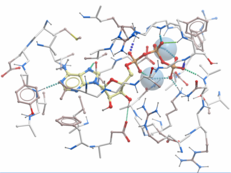 | Add and Optimize Hydrogens to a PDB file and Display Hydrogen
Bonds. You can now convert a PDB file into an ICM
object which is a full-atom representation of the molecule. The hydrogen atoms can be optimized to identify their energetically optimal positions. Once hydrogens are added to the molecule hydrogen bonds can be
displayed.The coloring of the hydrogen bonds are red (strong - thick spheres) to blue (weak - thin spheres). |
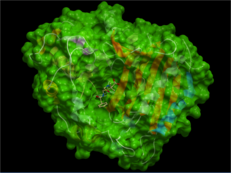 | Generate and Display Surfaces. Generate and display molecule surfaces (meshes). Display in dot, wire, solid
rugged, solid smooth or smooth transparent representation.
|
Getting Started
Creating 3D Documents Is Straightforward
For written documentation please see the
ICM-Browser & ActiveICM User Guide. Please see the videos below for a guide to generating fully-interactive 3D molecular files in PowerPoing and on the Web.