
Copyright © 2026, Molsoft LLC
Feb 2 2026
Google Search:
Keyword Search:| Prev | ICM Language Reference Graphics controls | Next |
Abbreviations: MB is Mouse Button. You may use explicit control buttons on the right vertical tool panel or keep it at the default (Esc brings you to the default state) and use the Graphical window.
| action | contol | |
|---|---|---|
| rotate | left(main) MB | |
| translate | middle MB, or left MB in the middle of lower window margin | |
| middle MB, or left MB in the middle of lower window margin | ||
| ms_ | molecule selection | a_1.2 ; a_a,b ; a_*.* |
The default shortcut keys are stored in the icm.clr file. Therefore the mapping of keys/mouse buttons to particular graphics operations is flexible and can be easily redefined. The GUI controls and the popup menu are additional to the older shortcut keys listed here. The following shortcut keys to speed up operations in the graphics window (see the quick graphics reference guide) are defined by default. If some of these definitions are not working, check your icm.clr file in the $ICMHOME directory and modify the key/mouse-operation mapping to your liking.
| Quick graphics reference guide |
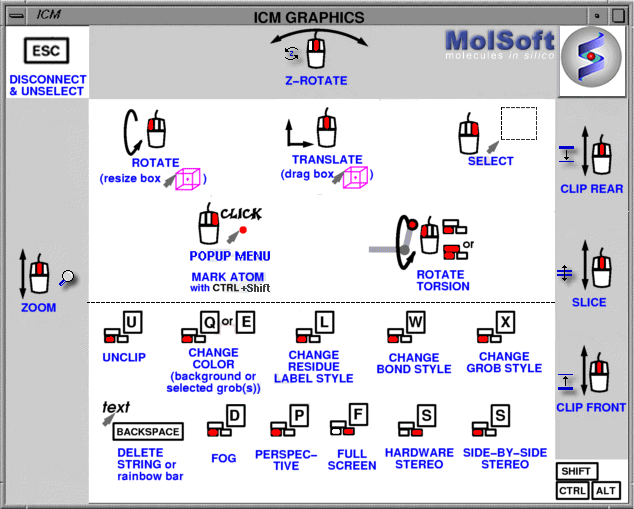
|
It is necessary to have the cursor in the graphics window. For some operations you may need to move cursor in a specified area (e.g. left margin) of the window. (Note for Windows 95/Windows NT version's users: if you use a two-button mouse hold the left button and the SPACE key instead of the middle mouse button (see picture-prompt for two-button mouse). Some controls use only a margin on the screen (e.g. Bottom5 means the bottom 5% of the graphics viewing area).
Note: if your SGI hardware stereo does not work properly you may need to install IRIX6.4 patches 2448, 2771 and 2843.
| OPERATION | DESCRIPTION | KEYS |
|---|---|---|
| ROTATE SHIFT key
enforces |
simple | LeftMB (MB stands for Mouse Button) |
| continuous | Shift-Bottom5- LeftMB | |
| Z-axis clockwise | LeftMB at top margin ( or ALT +Z) | |
| Z-axis counterclockwise | LeftMB at top margin or CTRL +Z | |
| individual torsion angle in ICM-object | CTRL (or CTRL+SHIFT) LeftMB on reference atom | |
| TRANSLATE SHIFT key enforces
GRAPHICS.resLabelDrag controls residue |
XY-plane (dragging) | MiddleMB |
| drag atom in non-ICM object | CTRL LeftMB at the dragged atom | |
| Z-axis | MiddleMB at right margin | |
| ZOOM | zoom in | MiddleMB at left margin or SHIFT MiddleMB up |
| zoom out | MiddleMB at left margin or SHIFT MiddleMB down | |
| CLIPPING PLANES | front plane | CTRL MiddleMB |
| back plane | ALT MiddleMB or Right5-MiddleMB | |
| slice/slab (move both planes) | CTRL+ALT MiddleMB | |
| unclip | CTRL+U | |
| LABELING | label atom or grob | RightMB-click |
| label residue | double RightMB-click | |
| paste atom's/grob's name to command line | CTRL-SHIFT RightMB (or under Gui: RightMB on atom and release on 1st item) | |
| paste residue name to the command line | CTRL double-RightMB (GUI: RightMB on residue, popup menu and release on 1st item. Use the residue selection level, R) | |
| set 3D cursor to the residue (move with arrows) | CTRL-SHIFT double RightMB | |
| CONNECT for independent movement of molecule(s) SELECT GROB(S) for changing size or color | disconnect/unselect everything | ESC or double RightMB-click, cursor in any empty area of the screen |
| connect to molecule or grob | CTRL+ALT RightMB-click on atom or vertex | |
| connect to more molecule(s)/grob(s) | CTRL+ALT+SHIFT RightMB-click | |
| select/edit grob | double RightMB-click | |
| add new grob to a selection | SHIFT double LeftMB-click on grob | |
| MODES | side-by-side stereo on/off | CTRL+S |
| hardware stereo on/off | ALT+S | |
| full screen on/off | CTRL+F | |
| perspective view on/off | CTRL+P | |
| fog ( depth cueing ) on/off | CTRL+D | |
| change resLabelStyle preference | CTRL+L | |
| change resLabelStyle preference | CTRL+A | |
| change background color | CTRL+E / CTRL+Q | |
| change "skin" color of the selected grob(s) | CTRL+E / CTRL+Q | |
| change "wire" color of the selected grobs | ALT+E / ALT+Q | |
| change display modes of the selected grobs | CTRL+X | |
| MISCELLANEOUS | delete string label pointed by the cursor | BACKSPACE |
| gui (graphical user interface) | CTRL+G | |
| drag the box | MiddleMB-click at boxCorner |
| Prev Editing | Home Up | Next Alignment Editor |