Google Search: Keyword Search:
| Prev | ICM User's Guide 1 Introduction | Next |
Background
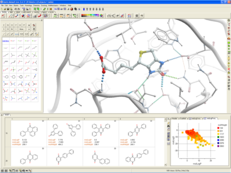 The ICM Suite of Software provides an easy to use general environment for a biologist or
chemist who is curious about protein structure. In just a few seconds you can
browse hundreds of structures of interest, analyze and
visualize sequences, alignments and binding sites. You can also perform molecular modeling, fully-flexible ligand and receptor docking, virtual ligand screening, chemical similarity searching,
chemical clustering and much more...
This book describes how to use the program via the Graphical User Interface (GUI)
without the knowledge of the commands and functions running
through your terminal window. After reading this book you may read the
full ICM Language Reference Manual (www.molsoft.com/man) for ICM command line
users and programmers. This is a separate document which is
provided with a full ICM distribution or can be obtained from Molsoft in a printed form.
The ICM Suite of Software provides an easy to use general environment for a biologist or
chemist who is curious about protein structure. In just a few seconds you can
browse hundreds of structures of interest, analyze and
visualize sequences, alignments and binding sites. You can also perform molecular modeling, fully-flexible ligand and receptor docking, virtual ligand screening, chemical similarity searching,
chemical clustering and much more...
This book describes how to use the program via the Graphical User Interface (GUI)
without the knowledge of the commands and functions running
through your terminal window. After reading this book you may read the
full ICM Language Reference Manual (www.molsoft.com/man) for ICM command line
users and programmers. This is a separate document which is
provided with a full ICM distribution or can be obtained from Molsoft in a printed form.
ICM is constantly updated with new features and so it is always a good idea to keep an eye on the release notes or What's new page on our website. Most of the things you will read in this manual are sort of natural or can be figured out by common sense and trial-and-error. Since this book is intended for basically anyone who is even remotely interested in molecules, some basic knowledge of biology and chemistry is implied. A keyword search of this manual is available on the online version which is located at (www.molsoft.com/gui). For detailed information regarding ICM programming please consult the separate ICM language reference guide (www.molsoft.com/man).If you want to have a more hands-on introduction to ICM you are always more than welcome to join us at one of our ICM workshops which are held periodically throughout the year (click here for training information).
Minimum Specifications
The minimum specifications are listed here.
Requesting an ICM license and Installation
Please contact us contact us to request a license key.
Install ICM
Full installation instructions are provided at our support site.
How to Start ICM
Starting ICM
There are several ways to start ICM under Windows, including the following:
- By default you should see a MolSoft ICM icon which you can double click to open.
- Click the Start button on the taskbar, then select Programs/Molsoft/ICM
- Create a shortcut to the ICM binary.
- Start a command prompt window and type the path the ICM binary, usually it is C:\Program Files\Molsoft LLC\ICM\icm.exe -g . In this case you can start ICM with different options.
Starting ICM in Unix or Mac
Mac users can start icm as described below in unix or click on the ICM icon.
Under a UNIX platform your executables will reside in the $ICMHOME directory.
$ICMHOME is an environmental variable of your UNIX shell and it needs to be set to the actual location of the icm files. The installation procedure does tell you to what value the ICMHOME variable needs to be set.
Examples:
/usr/icm/icm64 -X # returns the hostid /usr/icm/icm64 -g # -g GUI interface will be displayed /usr/icm/icm64 -h # help /usr/icm/icm64 -bio -g # starts ICM-bio program with gui /usr/icm/icm64 -G # GUI interface will be displayed with a separate window for the ICM command language terminal.
Once you are in ICM you can spawn another window by choosing File/New ICM Window .
In this case if you close the main ICM window, all the children will be closed too.
Activating the Graphical User Interface
If you are running ICM in Windows then the graphical user interface will be displayed automatically.
However in Unix the GUI version of ICM can be activated by typing icm -g
| Prev | Home Up | Next Help Videos |