Google Search: Keyword Search:
| Prev | ICM User's Guide 6.3 How to View and Navigate Slides | Next |
[ View Slides | Navigation ]
| Available in the following product(s): ICM-Browser | ICM-Browser-Pro | ICM-Pro |
6.3.1 View Slide Show |
To view a slide show select the buttons shown below:
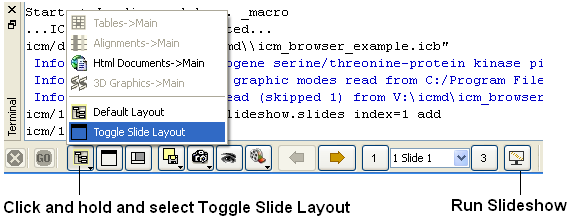
| NOTE: Slides are associated with the objects currently loaded into ICM. Therefore if you delete an object then the slides will not work. However if you delete an object and then re-read the same object with the same name and structure the slides will be ok. |
To save a slide show
- File/Save Project
6.3.2 Slide Navigation |
You can make as many slides as you wish as described in the Making Molecular Slides section.
To navigate through the slides you can use the buttons shown below, the cursor keys for some operations or the right click options in the ICM Workspace.
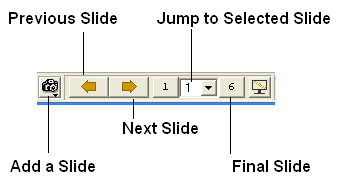
The slide currently displayed is highlighted in red in the ICM Workspace.
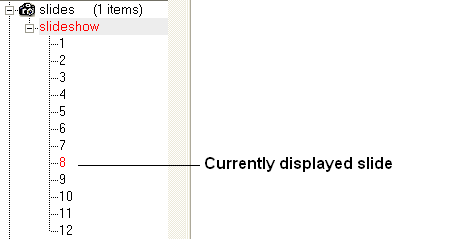
To jump to another slide right click and select "Set Slide".
All slides are displayed in the ICM Workspace. You can hover the mouse over a slide name in the ICM Workspace and a thumbnail sketch of the slide is displayed as shown below. This can be used for slide navigation purposes.
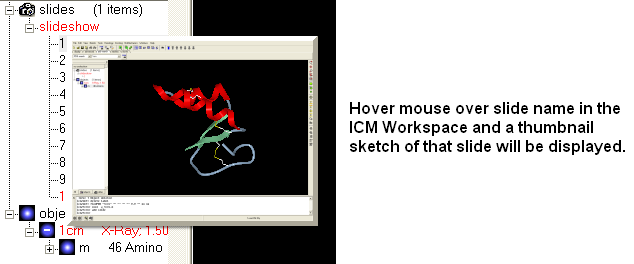
Or you can right click on the name of the slide in the ICM Workspace and select the option "Preview".
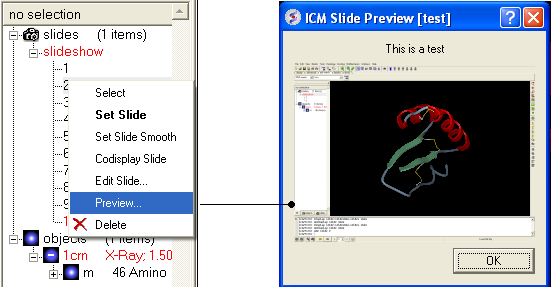
| Prev Slide Movie | Home Up | Next Edit Slides |