Google Search: Keyword Search:
| Prev | ICM User's Guide 7.13 How to Change ActiveICM Component Properties | Next |
A number of properties of ActiveICM can be changed once embedded in PowerPoint. The options include:
- Select the first slide to be displayed.
- Set slide auto play.
- Set auto play of a script.
- Embed the PowerPoint file and the icb file all into one file.
To change these options:
- Right click on your embedded activeICM in Powerpoint.
- Select Properties and click on the button shown below.
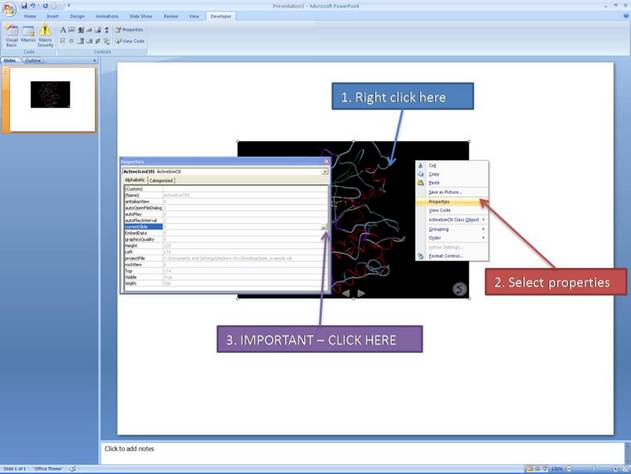
- A Property Pages window will then be displayed as shown below.
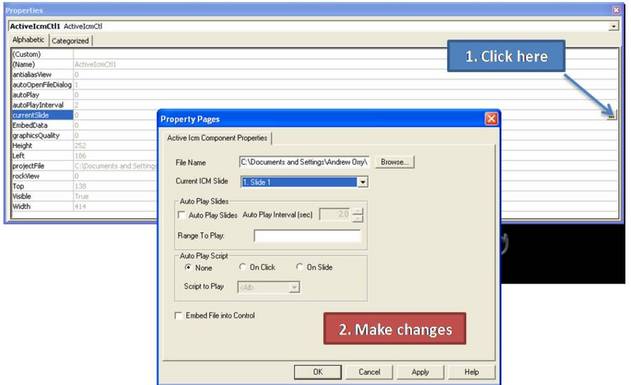
To change the file name of the icb file linked to activeICM: Simply type in the path to the file or use the browse option.
To change the current ICM slide: Use the drop down button next to Current ICM Slide to select the slide you wish to display first in your presentation.
To auto play slides: Check the Auto Play Slides box and select the interval between slides option. A range of slides can be played by entering the number of the slides separated by a comma.
To auto play a script: Select whether you want the script to run On Click or On Slide then select the script from the script to play drop down button. You should first save your script in the icb file.
To embed the icb file in the ppt file Click the Embed File into Control option. Important - Please save your PowerPoint file in the t 1997-2003 ppt format not pptx.
| Prev Present | Home Up | Next Activeicm advanced |