Google Search the Manual:
Keyword Search:
ICM-Pro User Guide v.3.9
by Ruben Abagyan, Andrew Orry, Eugene Raush, and Maxim Totrov
Copyright © 2025
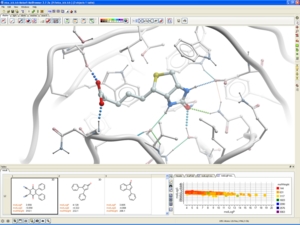
Feb 18 2026
Feedback.
| Table of contents |
- 1 Introduction
- 2 Help Videos on YouTube
- 3 Reference Guide
- 4 Getting Started
- 5 Protein Structure
- 6 Molecular Graphics
- 6.1 Molecule Representation
- 6.2 Multi-Windows
- 6.3 Meshes - Surface - Grobs
- 6.4 Coloring
- 6.5 Lighting
- 6.6 3D Stereo
- 6.7 3D Printing
- 6.8 Labeling and Annotation
- 6.9 Display Distances and Angles
- 6.10 Graphics Effects
- 6.11 Graphics Shortcuts
- 6.12 Molecule Move Buttons
- 6.13 Clipping Tools
- 6.14 Graphic Layers
- 6.15 High Quality Publication Images
- 6.16 Movie Making
- 7 Slides & ActiveICM
- 7.1 Making Slides
- 7.2 Make a Movie from a Set of Slides
- 7.3 How to View and Navigate Slides
- 7.4 How to Edit Slides
- 7.5 How to Add Smooth Blending and Transition Effects Between Slides
- 7.6 How to Make Molecular Documents - Link HTML Text to Slides
- 7.7 ActiveICM
- 7.8 How to Embed in Microsoft PowerPoint 2003
- 7.9 How to Embed in Microsoft PowerPoint 2007
- 7.10 How to Embed in MicroSoft PowerPoint 2010
- 7.11 Embed in Web Browser
- 7.12 How to Use ActiveICM in PowerPoint
- 7.13 How to Change ActiveICM Component Properties
- 7.14 Advanced use of activeICM: Macros to direct visualisation changes
- 7.15 Background Images
- 7.16 ICM JavaScript (IcmJS)
- 8 Working with Sequences and Alignments
- 9 Protein Modeling
- 9.1 Homology Modeling
- 9.2 Residue Renumber
- 9.3 Loop Modeling
- 9.4 Design Loop
- 9.5 Graft Loop
- 9.6 Loop Preferred Residues
- 9.7 Find Loops in PDB
- 9.8 Regularization
- 9.9 Refine Side Chains
- 9.10 Making a disulfide bond.
- 9.11 Making a Mutation
- 9.12 Modify Amino Acid
- 9.13 Predicting Change in Binding Free Energy upon Mutation
- 9.14 Predicting Change in Protein Stability upon Mutation
- 9.15 Effect of Mutation on Protein-Peptide
- 9.16 Effect of Mutation on Protein Ligand Binding
- 9.17 Predict Disulfide Bond
- 9.18 Protein Sculpting
- 9.19 Sample Protein
- 9.20 Sample Peptide
- 9.21 Molecular Mechanics
- 10 Cheminformatics
- 10.1 Read Chemical Structures
- 10.2 Save Chemical Structures and Images
- 10.3 Working with Chemical Spreadsheets.
- 10.4 Molecular Editor
- 10.5 Chemical Search
- 10.6 2D Ligand Interaction Diagram
- 10.7 Convert Chemicals to 3D
- 10.8 Generating Chemical Fragments
- 10.9 Find Bioisostere
- 10.10 Molcart
- 10.11 Calculate Properties
- 10.12 Standardize Table
- 10.13 Annotate By Substructure
- 10.14 Align/Color by 2D Scaffold
- 10.15 Set Formal Charges
- 10.16 Torsion Analysis
- 10.17 Calculate Torsion Free Strain
- 10.18 Enumerate Formal Charge States
- 10.19 Protonation States vs pH
- 10.20 Convert
- 10.21 Build Prediction Model
- 10.22 Predict
- 10.23 Generate 3D Conformers
- 10.24 Generate Tautomers
- 10.25 Generate Stereoisomers
- 10.26 Prodrug
- 10.27 Ligand Energetics
- 10.28 Cluster Set
- 10.29 PCA Analysis
- 10.30 Visualize Chemical Space
- 10.31 Compare Two Sets
- 10.32 Merge Two Sets
- 10.33 Select Duplicates
- 10.34 Multi Parameter Optimization
- 10.35 Combinatorial Chemistry
- 10.36 SAR Analysis
- 10.37 Chemical Superposition
- 10.38 APF Tools
- 11 Learn and Predict
- 11.1 Learn
- 11.2 Predict
- 11.3 Fingerprint Methods
- 11.4 3D QSAR
- 11.5 A Little Theory on Learning
- 12 Docking
- 12.1 Docking: Introduction and Best Practices
- 12.2 Docking Steps
- 12.3 Run the Docking Simulation
- 12.4 Display & Analyze Docking Results
- 12.5 Interaction Restraints
- 12.6 Induced Fit (Flexible) Docking
- 12.7 Template Docking
- 12.8 Covalent Docking
- 12.9 Hybridize Chimeric Ligands
- 12.10 Ligand AIDE: AI Design Evolution
- 12.11 ICM X-Ray AutoFit - Automated Model Building into Density
- 12.12 Peptide Docking
- 12.13 Protein-Protein Docking
- 12.14 PROTAC Modeling
- 13 Virtual Ligand Screening
- 14 Molecular Dynamics
- 14.1 Run Molecular Dynamics
- 14.2 Restraints
- 14.3 Membrane
- 14.4 MD of VLS Hitlist
- 15 MolScreen
- 15.1 Load Models and Run MolScreen
- 15.2 Results Table
- 15.3 Model Types
- 15.4 Custom Model Panel
- 15.5 Make Chemical Classification Model
- 15.6 Make APF Docking SAR Model
- 15.7 Predict Metabolic Oxidation
- 16 The 3D Fully Interactive Ligand Editor
- 16.1 Setup Ligand and Receptor
- 16.2 Ligand-Editor-Preferences
- 16.3 Display Options
- 16.4 Evaluate Ligand Score and Strain
- 16.5 Edit Ligand
- 16.6 Virtual Screen: Find Best Replacement Group
- 16.7 Multiple Position Group Scan
- 16.8 Bioisostere Scan
- 16.9 Dock or Minimize Ligand
- 16.10 Dock from Table
- 16.11 Fragment Linking Core Replacement
- 16.12 Impose Tethers or Distance Restraints
- 16.13 Defined Flexible Receptor Groups
- 16.14 Side Chain Refinement
- 16.15 Multiple Receptor Docking
- 16.16 Covalent Docking in the Ligand Editor
- 16.17 Dock to Atomic Property Fields
- 16.18 AI Decoration (groupGen)
- 16.19 How to Save Ligand Receptor Complex as PDB
- 16.20 Peptide Modeling
- 16.21 Export Docking Project.
- 16.22 Close and Clean Up Project
- 17 Working with Tables and Plots
- 17.1 Standard ICM Tables
- 17.2 Molecular Tables
- 17.3 Insert Interactive Objects into Table Cell
- 17.4 Plotting Table Data
- 17.5 Principal Component Analysis
- 17.6 Learn and Predict
- 17.7 Data Clustering
- 18 Working with Local Databases
- 19 ICM-Scarab - Data Capture, Integrator and Miner
- 19.1 Scrab Installation
- 19.2 Upload Data
- 19.3 Query Metadata
- 19.4 Browse and Export Data
- 19.5 Add a New User
- 19.6 Create a New Project and Assign User
- 19.7 Pages
- 20 ICM in KNIME
- 21 Tutorials
- 21.1 Graphics Tutorials
- 21.2 Creating Fully Interactive Slides for PowerPoint and the Web Tutorial
- 21.3 Protein Structure Tutorials
- 21.4 Sequence and Alignment Tutorials
- 21.5 Protein Modeling Tutorials
- 21.6 Cheminformatics Tutorials
- 21.7 3D Ligand Editor Tutorial
- 21.8 Atomic Property Field Tutorials
- 21.9 Ligand Docking Tutorials
- 21.10 Protein-Protein Docking Tutorial using FFT Method
- 21.11 Virtual Ligand Screening Tutorials
- 21.12 Induced Fit (Flexibility) Docking Tutorials
- 21.13 Chemical FingerPrint QSAR Model Tutorial
- 21.14 3D QSAR Tutorial
- 22 Frequently Asked Questions
- 22.1 FAQ Installation and Troubleshooting
- 22.2 FAQ Graphics and Display
- 22.3 FAQ ActiveICM
- 22.4 FAQ Structure
- 22.5 FAQ-Docking
- 22.6 FAQ-Sequences and Alignments
- 22.7 FAQ-Modeling
- 22.8 FAQ-Cheminformatics
- 22.9 FAQ-MolCart
- 22.10 FAQ-Script