Google Search the Manual:
Keyword Search:
| Prev | ICM User's Guide 7.9 How to Embed in Microsoft PowerPoint 2007 | Next |
Setup
- Download ActiveICM from www.molsoft.com/support
- Save an ICM file (.icb) containing slides. Click here to see how to make slides.
| NOTE: Here are the instructions for ActiveICM in Microsoft Office 2007, for older versions of PowerPoint see here. |
- Click the Microsoft Office Button (button top left), and then click PowerPoint Options.
- In the PowerPoint Options dialog box, click Popular.
- Under Top options for working with PowerPoint, select the Show Developer tab in the Ribbon check box, and then click OK.
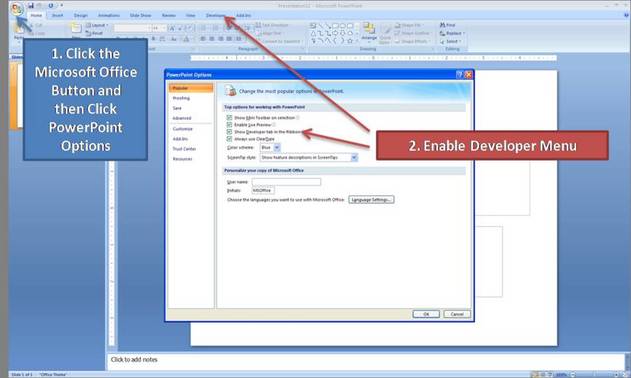
Insert ActiveICM into PowerPoint:
- Select the Developer menu.
- Select the More Controls button in the Controls field.
- Select ActiveICMCtl Class from the list of controls and click OK.
- Click the mouse anywhere in the white PowerPoint space and a dialog box will be displayed asking you to select your ICM (.icb) file.
- Click and drag at the corners of the image to resize the normal way you would resize an object in PowerPoint.
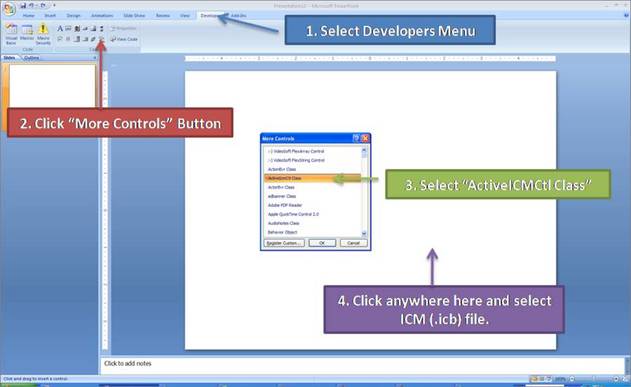
| Prev PowerPoint 2003 | Home Up | Next PowerPoint 2010 |